You can put a short form of Permalink at the bottom of all WordPress posts with just a little coding. This post will be useful for those who do not use Permalink’s default option. The default option of Permalink is https://tortoiz.wprashed.com/the-best-wordpress-theme-for-building-a-portfolio-site/ . However, many use different permalinks. But if your blog is in English then there is no problem. And if your blog is in another language and the URL is written in another language, then your URL will be much bigger when you copy the URL to give to someone from the address bar of your browser. E.g.
https://tortoiz.wprashed.com/2019/12/06/%E0%A6%AB%E0%A7%87%E0%A6%B8%E0%
Sharing such a big URL is a lot of trouble. If you visit the site while you are logged in, you can use the default shortlink option in WordPress. But your visitors ??? Would they like to share such a big link with someone? Of course not. So for them, you will show how to put this short link at the bottom of each post. However, many here will say why use the code to have the plugin? That is what you want to do. Many people will say again that there are many URL shorteners such as goo.gl adf.ly etc. I would say ok but if you can easily get the default shortlink of WordPress then why bother.
How to do:
- Log in to your site
- Go to the dashboard
- Select Editor from Appearance
- Select the single.php file from the right side
- Now paste the following code there-
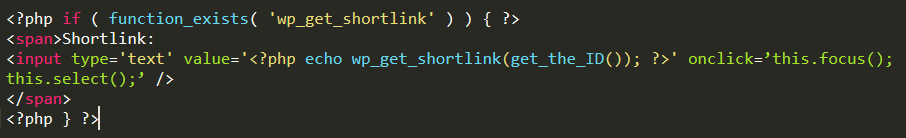
- Click the Update button.
- Work is done. Where to paste? If you are a developer then paste where you want to show. And if you don’t understand anything, then paste the above code at the end of all.
Thank You 🙂
