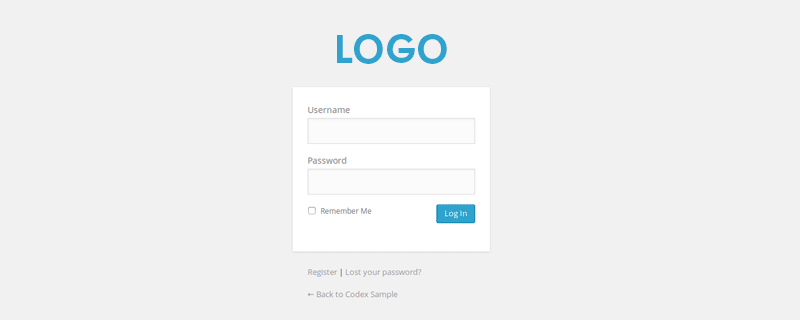Today I will show you how to customize the login page of WordPress. When we go to the login page, there is an image of WordPress, if you click on it, the browser will go to the site http://www.wordpress.com and if you put the mouse on that image (Tooltip) text comes Powered By WordPress. Now I will show you how to change these. To do this, follow the steps below-
- First, log in to your hosting panel. From there go to your site’s file manager. Now we will edit a file in the root folder of your site.
- There is a file called wp-login.php in the root folder of your site. First back up that file, then download that file. Because if you make a mistake in coding then there will be problems on the site. So keep this backup. We will not do any work with the downloaded file.
- Now you need to edit the wp-admin.php file of your site. Each hosting company’s system. If you use Cpanel then right-click on the wp-login.php file and click on edit. Or those who have a checkbox next to this file in the file manager check the checkbox (with a tick mark) and click the Edit button above.
- Now find this article http://wordpress.org/ and enter your web address and delete it. E.g. http: //your-website /
- Now you will find another text in the bottom line. That is – Powered By WordPress. Now you can delete it and write whatever you want. Now save the file to the server.
Note: But one thing to keep in mind is that you will only change the code that I have asked you to change. There is no need to touch any sign. E.g.- ‘() etc.
If you want to change the login page logo, then follow the steps below-
- Now create an image of size 274 × 63, save it as logo-login.png and replace it with the file of the following address. The root folder of your site / wp-admin / images / logo-login.png
- This means go to the root folder / wp-admin / images / of your site. Delete the logo-login.png file there. Then upload the image file you created.
Word is done 🙂